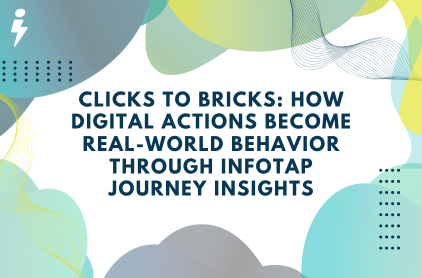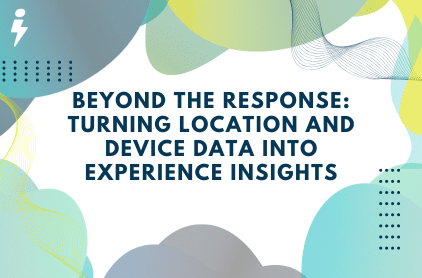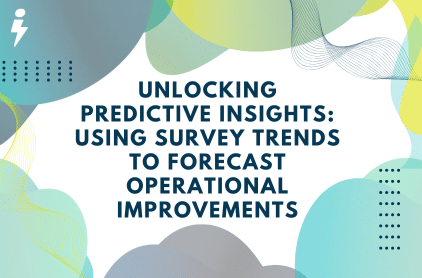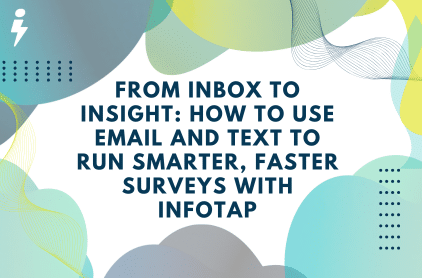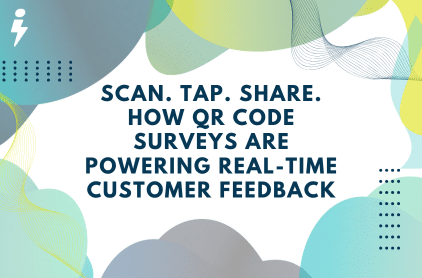Guest Wi-Fi has become a modern standard. From coffee shops and hotels to retail stores and airports, customers expect easy internet access wherever they go. For businesses, offering Wi-Fi is a small but valuable gesture — a “thank you” for showing up.
But what if that small gesture could offer something in return?
With Infotap’s Wi-Fi survey technology, it can.
Infotap transforms a simple Wi-Fi login into a dynamic interaction — one that captures real-time feedback in seconds. Through gamified, easy-to-answer surveys, you’ll learn what your customers are thinking while they’re still in your space. And the best part? All of this happens through your existing guest Wi-Fi portal.
Why Wi-Fi Surveys Are a Smart Business Move
Your customers connect to your Wi-Fi. Why not use that moment to connect with them?
Most businesses spend time and money chasing feedback through emails, QR codes, review platforms, and outdated satisfaction forms. Unfortunately, response rates are low, and insights often arrive too late to act on.
Infotap flips this feedback model. When a guest logs into your Wi-Fi, they’re greeted with one or two simple, engaging survey questions — not a lengthy form, not a boring list. Just a moment of interactive input that’s actually enjoyable.
Here’s why Wi-Fi surveys work:
- Built-in visibility: You already know users will see your login screen.
- High engagement: Gamified formats spark curiosity and make responding feel fun.
- Timely feedback: Customers answer while their experience is still happening.
- No added friction: No apps, no accounts, no effort.
Advanced Question Types That Keep People Clicking
Infotap doesn’t just ask better questions — it rethinks the entire experience. Instead of long, clunky surveys, Infotap offers an array of quick, intuitive formats that feel more like a game than a task.
Here are a few survey types you can choose from:
- Quadrant – Tap one of four visual tiles for rapid feedback.
- Waffle – Choose multiple options to capture broad preferences.
- Bubble – Rank items based on interest or performance.
- Binary – Simple yes/no or like/dislike interactions.
- Orbit – Drag-and-drop responses for highly visual insights.
- Rating – Use sliders or emoji-based scales for sentiment.
- Honeycomb – Ask for demographic data in a visual, user-friendly format.
- Open Text – Invite longer-form input for specific topics.
These formats are optimized for mobile and designed to collect data quickly, without losing depth.
Learn more about Infotap question types HERE
How to Launch a Wi-Fi Survey with Infotap
Ready to level up your Wi-Fi experience? Here’s how you can get started:
- Create Your Survey
Use Infotap’s drag-and-drop interface to build a custom survey in minutes. You can:
- Ask about service quality
- Get opinions on promotions or products
- Learn about customer expectations
- Monitor cleanliness or ambiance
- Gather demographic data for segmentation
Each survey is tailored to your goals and designed to be answered in under 10 seconds.
- Coordinate with Your IT Team or Wi-Fi Provider
Infotap surveys are deployed through your guest Wi-Fi login page. To do this, you’ll need support from your IT team or Wi-Fi provider. The integration process is straightforward and typically includes:
- Adding a redirect or splash screen with the survey
- Embedding Infotap’s code into the captive portal
- Ensuring the survey is triggered at login or post-authentication
Infotap provides clear documentation, step-by-step setup support, and can work with providers like Cisco Meraki, Aruba, Ruckus, and more.
✅ Tip: If you don’t manage your Wi-Fi network in-house, Infotap can work directly with your vendor to handle the setup.
- Launch, Collect, Analyze
Once active, your survey will begin collecting data from every customer who connects. Infotap’s backend compiles this data into real-time dashboards, allowing you to track:
- Customer satisfaction trends
- Location-based performance
- Time-of-day insights
- Response rates by demographic
No guesswork. No waiting. Just insights you can act on immediately.
Real-Life Results: CVG Airport’s Survey Success
The Cincinnati/Northern Kentucky International Airport (CVG) implemented Infotap to replace passive Wi-Fi with interactive feedback. The result?
- Over 88,000 completed surveys in less than a year
- A 72% boost in engagement vs. previous methods
- Actionable data on traveler satisfaction, cleanliness, navigation, and food offerings
Infotap gave CVG a real-time look into how passengers were experiencing the airport — allowing them to make improvements faster and improve the traveler experience with confidence.
Who Should Use Wi-Fi Surveys?
If your business provides public Wi-Fi and you want to better understand your customers, Infotap is for you.
Ideal industries include:
- Hospitality: Gauge guest satisfaction, amenities, and loyalty potential
- Retail: Ask about product selection, promotions, or store layout
- Restaurants: Get feedback on service, wait times, and food quality
- Airports: Capture traveler sentiment and service expectations
- Healthcare: Check in on wait times, cleanliness, and staff interactions
- Entertainment Venues: Understand guest experience during events
Wherever people are connecting to your Wi-Fi, you have an opportunity to learn more — in a way that doesn’t feel invasive or effortful.
Built with Privacy and Security at the Core
Infotap collects only what’s necessary and complies with major data privacy regulations. All survey data is anonymized and securely stored. Transparency, ethics, and user trust are non-negotiable.
Turning Passive Touchpoints Into Active Insights
Your Wi-Fi login page is one of the most underutilized business tools available. With Infotap, it becomes a launchpad for smarter marketing, better service, and faster decision-making.
Whether you’re a single-location coffee shop or a global hotel chain, Infotap helps you move from guessing to knowing — from passive to proactive.
Ready to Tap In?
You’re already offering Wi-Fi. Why not make it work for you?
- 💻 Create your first survey in minutes
- ⚙️ Work with your IT team or Wi-Fi vendor for setup
- 📊 Start gathering insights that grow your business