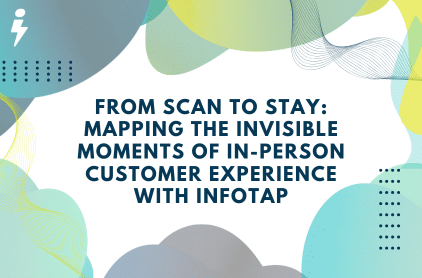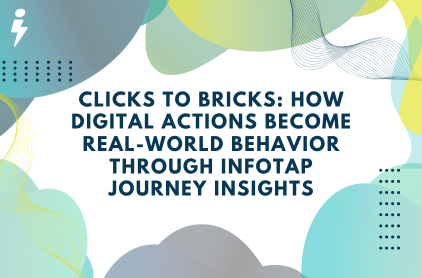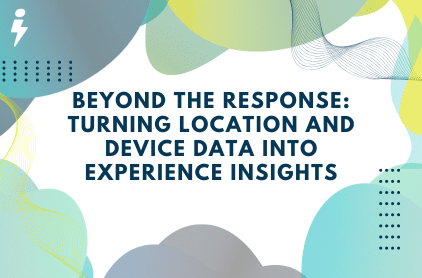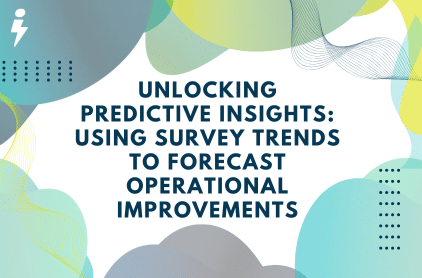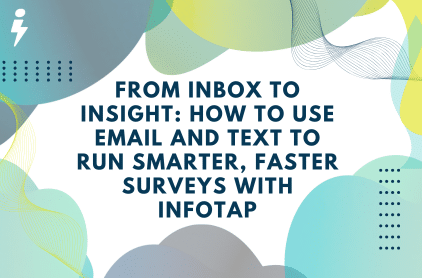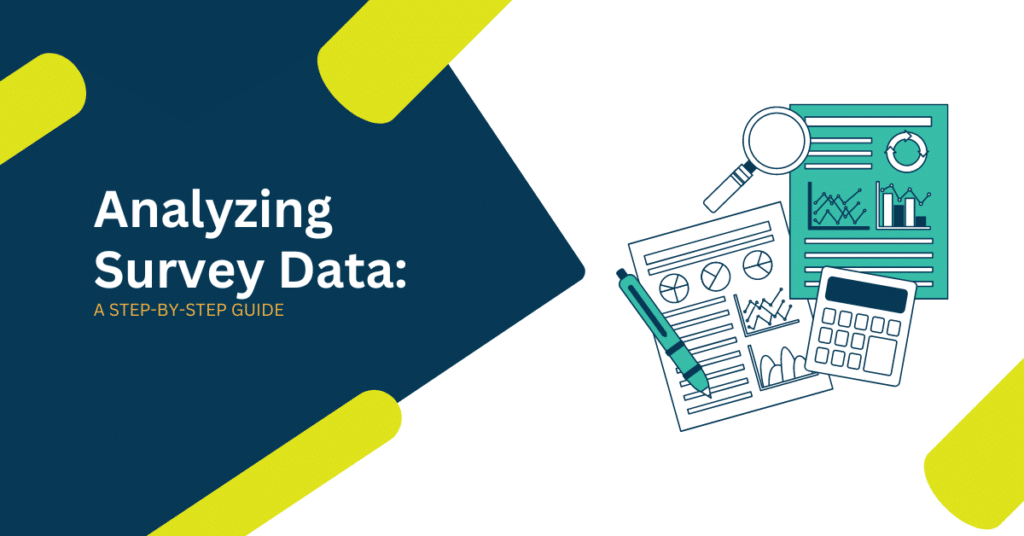
Table of Contents
Surveys have become an indispensable tool for businesses, researchers, and marketers to gather data from their target audience. In today’s world, where collecting real-time customer feedback is crucial for decision-making, platforms like Infotap – which specialize in gamified surveys and Wi-Fi access surveys – provide innovative ways to engage respondents. However, gathering data is only the beginning. The real value lies in analyzing survey data to extract actionable insights that can drive strategy and operational improvements.
This comprehensive guide will walk you through the process of analyzing survey data step-by-step, introducing the best tools and techniques for extracting meaningful insights from your responses.
The Importance of Survey Data Analysis
Survey data can help you unlock a wealth of information about customer preferences, pain points, market trends, and employee satisfaction. However, without proper analysis, this raw data is just a collection of disconnected numbers or text responses.
Here’s why analyzing survey data is essential:
- Understanding Customer Behavior: By interpreting survey results, you can identify trends in customer behavior and preferences, such as which features they like most about your product or what causes dissatisfaction.
- Improving Products and Services: Insights gained from survey data help organizations improve their offerings, enhance user experience, and develop new features that address customer needs.
- Informed Decision-Making: Whether you’re launching a new product, exploring new markets, or refining a marketing campaign, data-driven decisions are more reliable and yield better results.
- Tracking Performance Over Time: Regular analysis of survey data helps track the effectiveness of changes and measure how satisfaction levels evolve over time.
With Infotap Surveys’ gamified and Wi-Fi access methods, you’re collecting data in a more engaging and user-friendly manner, making it easier to extract reliable and rich information for your business.
Step 1: Defining Your Objectives
Before diving into the analysis, it’s crucial to clearly define the objectives of your survey. Your objectives act as a guide, ensuring that your analysis remains focused and relevant.
Here’s how to define clear objectives:
- Identify the Purpose of the Survey: What do you want to learn from the survey? Is it customer satisfaction, product feedback, employee engagement, or market research?
- Consider Actionable Outcomes: Think about the specific decisions you plan to make based on the survey results. Are you looking to improve a product, change customer service procedures, or target a new market segment?
- Set Measurable Goals: For example, if your goal is to improve customer satisfaction, you could measure whether your satisfaction score increases after implementing changes.
Step 2: Preparing Your Data for Analysis
Once you have a clear objective, the next step is to prepare your data for analysis. This is where you’ll need to clean and organize your dataset to ensure you’re working with high-quality, accurate information.
Data Cleaning
Data cleaning involves removing irrelevant or erroneous responses and fixing issues such as missing data. For example:
- Removing Incomplete Responses: Surveys with large numbers of incomplete responses (e.g., users who quit halfway) should be removed to prevent skewed results.
- Handling Outliers: Extreme outliers, such as unrealistic age values (e.g., 120 years old) or inconsistent answers, should be flagged and potentially excluded.
- Correcting Errors: Look for responses that don’t make sense (e.g., contradictory answers) and correct or remove them as needed.
Coding Open-Ended Responses
If your survey includes open-ended questions, you’ll need to code these responses to identify common themes or trends. This process involves categorizing responses into groups based on the sentiment or subject matter.
- Manual Coding: Manually read through open-ended responses and categorize them based on common themes (e.g., “positive feedback on product features” or “complaints about delivery times”).
- Automated Coding Tools: Use text analysis software like NVivo, Lexalytics, or MonkeyLearn to automatically categorize and code open-ended responses.
Pro Tip: Infotap’s gamified survey responses often generate more detailed and engaging open-ended answers since users are more engaged. This makes coding especially important to derive meaningful insights from these qualitative responses.
Step 3: Choosing the Right Tools for Analysis
The tools you use for data analysis will vary depending on the complexity of your data and your analytical needs. Here are some of the most commonly used tools for survey data analysis:
Basic Tools: Excel or Google Sheets
For smaller surveys or straightforward datasets, Excel or Google Sheets may be all you need. They provide functions like filtering, sorting, and basic calculations (mean, median, mode), as well as basic visualizations (bar charts, pie charts, etc.).
Advanced Tools: SPSS, R, and Python
For larger datasets or more complex surveys, you may need more advanced tools such as SPSS, R, or Python. These platforms enable deeper statistical analyses such as regression analysis, clustering, and hypothesis testing.
- SPSS is a widely-used platform for survey analysis, offering a user-friendly interface with built-in functions for running statistical tests.
- R and Python are powerful open-source programming languages ideal for complex data manipulation, data visualization, and machine learning-based analyses.
Data Visualization Tools
Data visualization tools like Tableau, Power BI, or Google Data Studio are essential if you want to create interactive dashboards, enabling you to visualize and explore data trends more effectively.
Click HERE to learn more about Power BI.
Text Analysis and Sentiment Tools
For qualitative surveys that generate open-ended responses, consider using tools like NVivo, Atlas.ti, or MonkeyLearn to conduct sentiment analysis, identify key themes, and categorize text-based feedback.
Step 4: Descriptive Analysis – The First Look
Descriptive analysis summarizes your survey data, helping you understand the overall characteristics of your dataset.
Measures of Central Tendency
- Mean (Average): Calculating the average of numerical responses (e.g., satisfaction ratings from 1-10).
- Median: The middle value, which is especially useful for skewed distributions.
- Mode: The most frequent response, useful for categorical data (e.g., favorite product type).
Frequency Distribution
A frequency distribution breaks down how often each response occurs, giving a clearer picture of the most common answers. For example, how many respondents rate their satisfaction as 9 or 10 out of 10?
Cross-Tabulation
Cross-tabulation allows you to examine relationships between two variables (e.g., satisfaction level by age group or product usage by income level). It’s useful for identifying patterns, such as whether older users are more satisfied with your service compared to younger users.
Step 5: Identifying Trends and Patterns
Descriptive statistics provide a good overview, but trends and patterns reveal the deeper insights.
Identifying Correlations
Correlations between variables can indicate potential relationships or causes. For example, is there a correlation between customer satisfaction and how often they interact with customer support?
Segment Analysis
If you want to go beyond general trends, conduct a segment analysis to explore how different groups respond to the survey. For example, segment customers by age, location, income, or engagement level to see if specific groups have distinct needs or opinions.
Longitudinal Analysis
By conducting regular surveys over time, you can perform a longitudinal analysis, tracking changes in responses over periods (e.g., quarterly or yearly). This can help assess the long-term impact of changes in your product or service.
Step 6: Advanced Statistical Analysis for Deeper Insights
Once you’ve identified general patterns, advanced statistical analysis can help you uncover the underlying drivers of these trends.
Regression Analysis
Regression analysis helps identify which factors are the most significant predictors of an outcome. For instance, you can determine which factors (e.g., customer support, product quality, price) most strongly influence overall satisfaction.
Factor Analysis
Factor analysis simplifies complex datasets by identifying latent variables (factors) that explain patterns in your data. It’s particularly useful when your survey includes multiple questions about a similar concept (e.g., service quality).
Cluster Analysis
Cluster analysis groups respondents based on similarities in their answers, enabling you to identify distinct market segments. For example, you might discover that certain groups prefer a specific feature of your product, allowing you to tailor your marketing efforts.
Step 7: Visualizing Your Data
Data visualization transforms raw data into easily interpretable formats, such as charts, graphs, and dashboards.
Charts and Graphs
Use charts and graphs to highlight key takeaways. For example:
- Bar Charts for categorical data comparisons (e.g., satisfaction scores across different age groups).
- Line Graphs for tracking trends over time (e.g., change in satisfaction levels across multiple surveys).
- Pie Charts for showing proportions of categorical responses (e.g., percentage of users choosing a specific feature).
Interactive Dashboards
Tableau, Power BI, or Google Data Studio allow you to create interactive dashboards, where users can filter data in real-time. These are particularly useful for stakeholders who need to dig deeper into the data without manually manipulating spreadsheets.
Heatmaps and Word Clouds
- Heatmaps are effective for visualizing areas where data points cluster, indicating trends or outliers.
- Word Clouds summarize open-ended responses by visualizing the most frequently used words, giving you an instant impression of key themes.
Step 8: Interpreting Results and Extracting Insights
Data analysis alone is not enough; you need to interpret the results and extract actionable insights. Here are key considerations when interpreting your findings:
- Align Results with Objectives: Return to your initial objectives and consider whether the data answers the questions you set out to explore.
- Identify Key Takeaways: What are the most important trends or patterns in the data? For example, are there major differences in satisfaction between demographics or product usage patterns?
- Provide Recommendations: Based on your analysis, make concrete recommendations. For example, if the data suggests that users are dissatisfied with customer service, recommend process improvements or additional training for staff.
Step 9: Reporting and Sharing Findings
The final step in the analysis process is reporting your findings. Here’s how to effectively communicate your insights:
Create a Clear Report
Your report should include:
- Executive Summary: Briefly summarize the key findings and recommendations.
- Data Visualization: Include charts, graphs, and dashboards to support your findings.
- Actionable Insights: Provide clear, actionable recommendations based on the analysis.
Presenting Findings to Stakeholders
When presenting to stakeholders, focus on the most impactful data points and explain why they matter. Keep your presentation concise, and use visuals to simplify complex data.
Conclusion
Effective survey data analysis turns raw data into actionable insights that drive decisions and strategies. Whether you’re collecting data through Infotap’s gamified surveys or another method, this step-by-step guide provides the tools and techniques to extract maximum value from your survey results. By following these steps, you can unlock trends, identify patterns, and make data-driven decisions that propel your business forward.