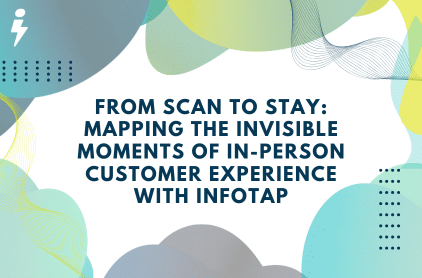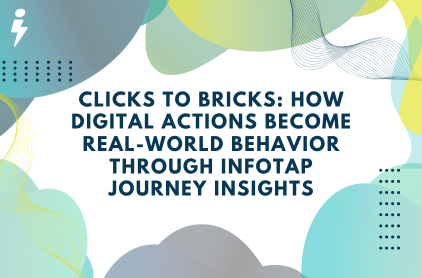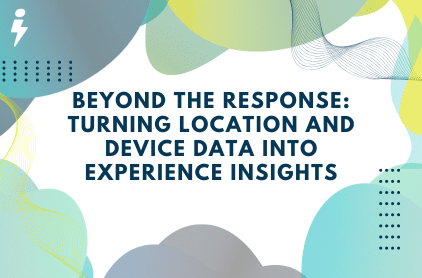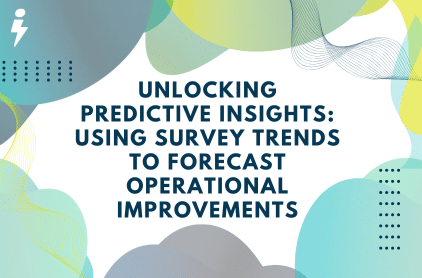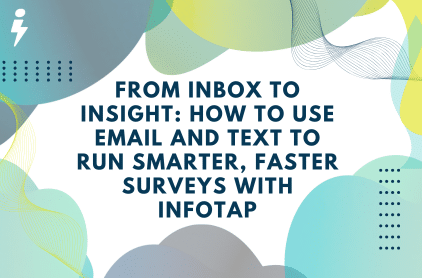Feedback is more than words on a screen — it’s where and how those words are shared.
At Cincinnati/Northern Kentucky International Airport (CVG), each tap and completion tells a spatial story. Heat maps reveal high-traffic zones. Device data shows how travelers engage. Together, those signals transform simple survey responses into a live pulse of passenger experience.
With Infotap, feedback isn’t just collected — it’s mapped, measured, and understood in context.
Why Geo-Device Insights Matter
Every response comes with built-in context.
By knowing where surveys are completed and what devices guests use, organizations can:
Spot location-specific trends – See which terminals, stores, or service areas drive the most engagement or complaints.
Optimize touchpoints – Identify under-performing zones and place signage, QR codes, or kiosks where they’ll actually be used.
Enhance accessibility – Understand whether users are primarily on mobile, tablet, or desktop to tailor design and timing.
Drive operational efficiency – Allocate staff or resources based on real guest interaction data, not assumptions.
Location and device data don’t just add color — they add clarity.
The Data Behind the Insights at CVG
A live example: CVG uses Infotap to capture feedback across the entire airport ecosystem.
785,066 total visits
413,778 surveys started
285,467 completed
69% completion rate
Average completion time: 35 seconds
Heat maps across terminals show exactly where passengers engage most — from central concourses to gate waiting areas. This allows CVG to visualize guest flow and focus service improvements where travelers actually interact.
Browser and operating-system data reveal another layer:
Most surveys at CVG come from iOS and Safari, followed by Windows and Chrome users — key insight for optimizing design and layout across devices.
How Infotap Makes Context Actionable
Infotap’s dashboards automatically layer this data, giving teams a multi-dimensional view of their feedback.
With geo-device analytics, you can:
Track hot zones of engagement or friction in real time.
Compare survey completion rates across devices or locations.
Detect drop-off patterns — for example, if Android users consistently abandon mid-survey.
Adjust question length, design, or timing based on where and how users respond.
Share visual heat maps that make data instantly clear to non-technical teams.
It’s not just feedback anymore — it’s feedback in motion.
Real-World Impact
When CVG noticed lower engagement in certain terminal areas, heat maps helped pinpoint signal strength issues and signage placement problems. Adjustments led to a significant lift in participation within weeks.
By analyzing device patterns, their team also optimized surveys for mobile travelers — cutting completion time and boosting response quality.
The result: smarter placement, smoother experiences, and a data-driven feedback ecosystem that adapts to traveler behavior.
From Response Data to Experience Design
Geo-device insights close the loop between digital feedback and real-world environments.
When you know where your guests are engaging — and what they’re using to do it — you can design experiences that meet them exactly where they are.
With Infotap, it’s not just about what people say. It’s about where they say it — and what that means for what happens next.
Ready to see your data in motion?
Request a demo today to see how Infotap transforms ordinary feedback into extraordinary insight. With built-in geo-device analytics, you’ll visualize where guests connect, understand which devices drive the highest engagement, and uncover actionable patterns that improve experience design and operational planning in real time.