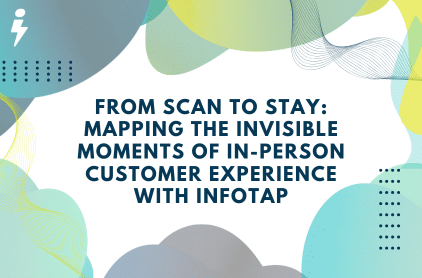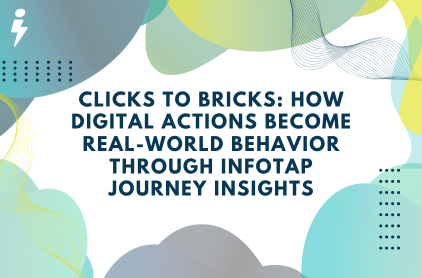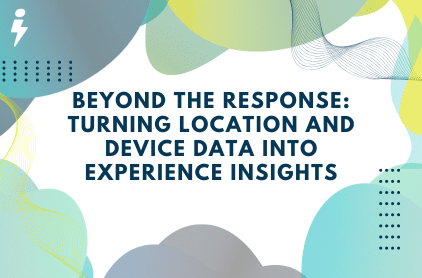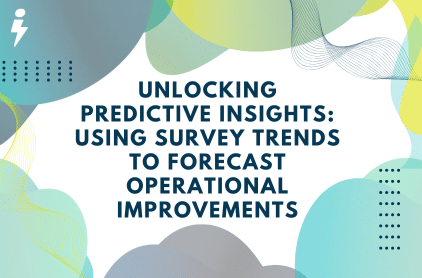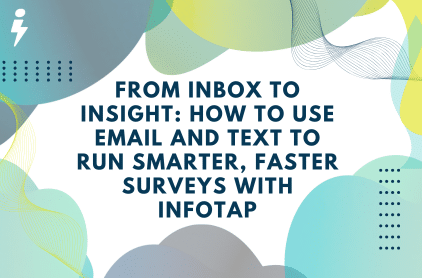Email and text aren’t just communication tools — they’re two of the most efficient and underutilized channels for gathering customer feedback. With text open rates reaching upwards of 98% and email remaining a staple in nearly every business’s communication strategy, these channels offer unmatched reach, immediacy, and engagement.
Infotap bridges the gap between your outreach tools and the insights you need — by helping you build beautiful, branded, and interactive surveys that fit right into the emails or texts you already send. Infotap does not send messages on your behalf. Instead, it gives you a shareable survey link or embed code to include in your own messages using platforms like HubSpot, Mailchimp, Salesforce, or Twilio.
You don’t need to change how you communicate — just upgrade what you include.
Why Surveys Underperform — and How Email + Text Can Fix That
Many organizations struggle to capture timely, high-quality feedback. Common roadblocks include:
- Low survey response rates
- Poor timing (surveys sent too late)
- Clunky experiences (long forms, required logins)
- Generic tools that don’t reflect mobile behavior
Here’s the good news: email and text are already part of your customers’ everyday experience. And when you embed a mobile-optimized Infotap survey into those messages, feedback becomes fast, frictionless, and actionable.
Infotap makes it easy to:
- Meet customers where they are (in their inbox or on their phone)
- Make feedback part of the moment
- Collect better data, faster
- Visualize trends in real time
And because it integrates directly into your communication stack — no switching platforms or complicated setup — Infotap simply enhances the tools you’re already using.
Infotap Is Your Survey Design + Analytics Layer
What You Can Do with Infotap:
- Build branded, gamified surveys in minutes
- Choose from tap-to-vote tiles, sliders, drag-and-drop formats, and more
- Get a shareable link or embed code to include in your messages
- See results update live in an intuitive analytics dashboard
How It Works Seamlessly with Your Existing Tools:
- Design and host your survey using Infotap
- Send it via your CRM, ESP, or SMS provider (like HubSpot, Klaviyo, Mailchimp, Salesforce, or Twilio)
- Add the link or embed into your emails, texts, or customer journeys
Because Infotap doesn’t send the message itself, you maintain full control over timing, segmentation, and branding. This flexibility makes it easy to plug into your existing campaigns and automations without creating silos or new workflows.
Real-World Use Cases for Email and Text Surveys
Retail: Post-Purchase Feedback
- Text: “Thanks for shopping with us! How was your experience today? Tap here to answer.”
- Email: Ask about product variety, staff friendliness, and in-store cleanliness.
Healthcare: Appointment Follow-Up
- Text: “Hope your visit went well! Please rate your experience here.”
- Email: Ask about wait times, professionalism, and scheduling ease.
Hospitality: After the Stay
- Text: “How was your stay at [Hotel Name]? We’d love your quick feedback.”
- Email: Survey around room comfort, amenities, and staff service.
Delivery & Transportation
- Text: “How was your ride with Metro Shuttle? Was it on time and comfortable?”
- Email: Ask about driver professionalism and vehicle quality.
Internal/Employee Surveys
- Text: Weekly morale check-ins: “How are you feeling today at work?”
- Email: Quarterly engagement surveys with NPS and satisfaction questions.
Advanced Survey Formats
Infotap’s survey builder includes:
- Sliders for rating experiences visually
- Bubbles for drag-and-drop ranking
- Waffles for multi-selects
- Orbit for gamified interaction
- Open text fields for candid insights
Each format is optimized for mobile — surveys are designed to be completed in under 10 seconds.
You can embed directly into emails (with compatible ESPs) or link to a standalone version via text message. Either way, the experience feels light, intuitive, and on-brand.
Customer Journey Mapping with Email and Text Surveys
Surveys shouldn’t be an afterthought. With Infotap and your CRM working together, you can build feedback touchpoints directly into your customer journey:
- After a purchase → Trigger a feedback text within 15 minutes
- After a service appointment → Include a survey in your thank-you email
- Onboarding workflows → Ask new users how setup went
- Renewal/retention campaigns → Check in on satisfaction
- Event follow-ups → Gather quick reactions via text
Whether you’re using flows in HubSpot, triggers in Salesforce, or SMS campaigns through Twilio, you can insert Infotap surveys the same way you’d add any link or button. That means less friction for your team and better timing for your customers.
Tips for High-Impact Survey Distribution
1. Send It at the Right Time
- Text immediately after an interaction
- Email the next day
- Avoid weekends or off-hours unless it’s urgent
2. Keep It Tap-Friendly
- Use formats that take 10 seconds or less to answer
- Infotap formats like sliders and tiles make it easy
3. Make It Feel On-Brand
- Add your logo, colors, and voice
- Reinforce the trust they already have in your brand
4. Target Smart
- Use CRM filters and behaviors to personalize your outreach
- The more relevant the question, the better the response
5. Test, Learn, Repeat
- A/B test format types and delivery channels
- Infotap tracks analytics by format and channel, so you can optimize over time
Common Questions — Answered
“But we already send surveys through our email platform.”Great — you can keep doing that. Just drop in your Infotap link instead of a static form. It’s a quick upgrade that boosts engagement and mobile performance.
“It doesn’t send the email or text for us?”
Correct — and that’s by design. Infotap lets you stay in control of messaging, branding, and timing by using the platforms you already trust. We provide the survey link. You send it.
“Is it hard to implement?”
Not at all. Building a survey takes minutes. Sending it is as simple as pasting a link or embed code into your CRM or ESP.
“Can we still track everything?”
Yes. Infotap offers built-in analytics, data exports, and integrations with your reporting tools. You’ll see response rates, channel performance, and customer sentiment in real time.
Built for Privacy and Security
Infotap is compliant with:
- GDPR, CCPA, and TCPA standards
- Automatic opt-out options
- End-to-end encryption of data
- Anonymized or identifiable surveys, based on your choice
Trust and transparency are core to the platform.
Smarter Surveys Start Here
Email and text are already your most effective channels. With Infotap, they become your smartest, too.
No new systems to learn. No new campaigns to build from scratch. Just drop a link or embed into the messages you’re already sending — and start collecting richer, faster feedback.
With Infotap, you can:
- Ask the right question at the right moment
- Get higher response rates without nagging
- Learn what’s working and what’s not — fast
- Turn passive data into active strategy
Infotap + Your CRM = Real-time insight at scale.
Ready to see how effortless it can be?
Start designing your first survey today.